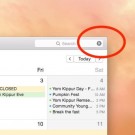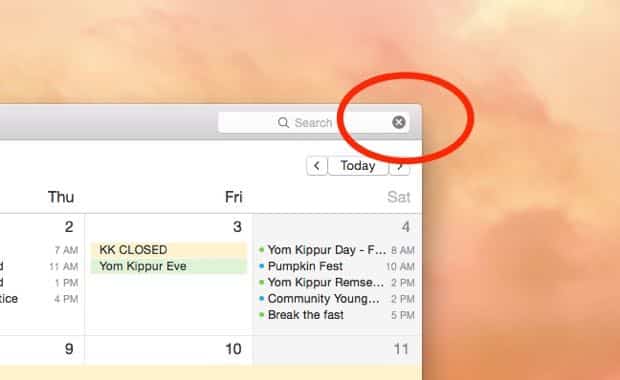
All I wanted to do was change the Calendar and Mail apps to full-screen mode, like I used to do on OS X “Mavericks.” But something was missing.

Here’s the old full-screen button in OS X “Mavericks.” Where’d it go in “Yosemite”?
Yep, you guessed it: the old full-screen button in the top-right corner of just about any desktop window (including Calendar and Mail) had disappeared.
As my two-and-a-half year old is fond of asking (with furrowed brow and upturned hands): “What happened?”
After a little searching, I discovered the answer: the full-screen button isn’t gone; it just moved.
You’ll now find it in the top-left corner of a desktop window—it’s the little green button next to the red button (for closing a window) and the yellow one (minimize).

Ah, there it is!
So wait…wasn’t there already a green button in the top-left corner of most Mac desktop windows?
Yep, there was. In the past, clicking the green button would expand a window to fill more or nearly all of the screen, but it didn’t actually switch a window to the complete full-screen mode.
Miss the old green button? If so, you can still get the same effect. Click the Window menu at the top of the screen, then select Zoom.
Got more questions about OS X Yosemite? Let me know!