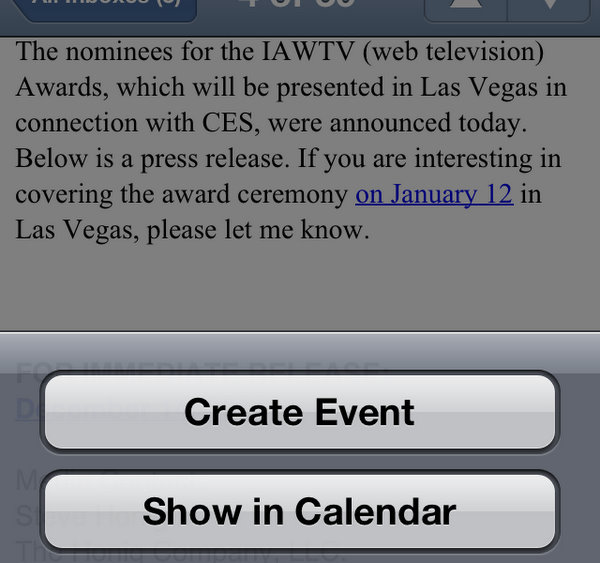 Get an invitation in your email inbox to an event you don’t want to miss, or from someone you want to keep in touch with?
Get an invitation in your email inbox to an event you don’t want to miss, or from someone you want to keep in touch with?
If you got the message on your iPhone, you’re just a few taps away from marking the event in your iPhone’s calendar, or from creating a contact for the sender in your mobile address book.
Here’s how to get started.
To create a calendar event from email (a trick that also works on the iPad and iPod Touch, by the way):

Just tap the event date and time in your email message, then fill in the blanks (or not) in the partially-completed event form that pops up.
- Open the email with the event information, look for the date and time (which should be “hyperlinked” in blue automatically by your iPhone), and tap it.
- Tap the “Create Event” button from the slide-up window that appears. You can also tap “Show in Calendar” to see if you’re free during that time slot, or “Copy” to copy the date and time to the iPhone’s virtual clipboard.
- Next, you’ll see a calendar event with the salient details from the email filled in. Go ahead and edit the event or add more information (such as the location or a reminder), then tap the “Done” button. You’re all set!
To create a contact from the email:
- Go to the top of the email, tap the name you’d like to save in the “From:” field, and then tap the “Create New Contact” button.
- Similar with the calendar events above, you’ll see a new contact form appear with the name and email fields completed. Edit or add more details as you see fit, then tap the “Done” button.
Got more iPhone questions? Let me know!
Print Article prevnext

Pingback: What you need to know about Facebook’s new Timeline; 2011 Holiday Gift Guide (week in review) | here's the thing