Want to pause your Netflix subscription without losing your DVD queue, or all those recommendations you’ve built up over the years? You can, although you’ll need to get the timing right to save the most money.
Update [6/22/12]: Netflix has now completely removed the option to put your account on hold. Instead, Netflix suggests you cancel your membership and reinstate it later, with your queue still intact.
There’s a setting on your Netflix account page that’ll let you put your subscription on hold for up to three months, during which you won’t be billed and your queue, video ratings, and other site features will be put on ice. Of course, you won’t be able to stream movies, either, nor will DVD customers get any more discs sent to their mailboxes.
Netflix’s “account hold” feature could come in handy for anyone who’s planning on taking, say, a lengthy trip around the world, or if you’re simply taking a break from streaming movies and TV shows.
One downside, though, is that if you deactivate your account in the middle of a billing period, you’ll still be billed for the entire month.
For that reason, you should keep an eye on your monthly billing date (which you can find by clicking the “See membership terms & details” link on the “Your Account & Help” page) and try to “hold” your account just before your next billing period begins.
So, ready to take a vacation from Netflix? Here’s how:
- Click the “Your Account & Help” link in the top-right corner of any Netflix page.
- Under the “Manage Account” heading, click “Put membership on hold.”
- Next, select the date when you’d like your account to be automatically reactivated—anywhere from a week to three months out.
- Click the “Start Account Hold Now” button.
- Make sure to mail back any DVDs or Blu-rays from Netflix within a week, or Netflix will charge you up to $20 per disc.
- Want to reactivate your account a little early? Just log back in to Netflix.com to turn your account back on.
Note: Starting in May, Netflix will no longer reactivate “on hold” accounts automatically; instead, you’ll have to remember to log back in to Netflix.com within three months of pausing your subscription.
Have any questions about Netflix, or home video in general? Let me know!

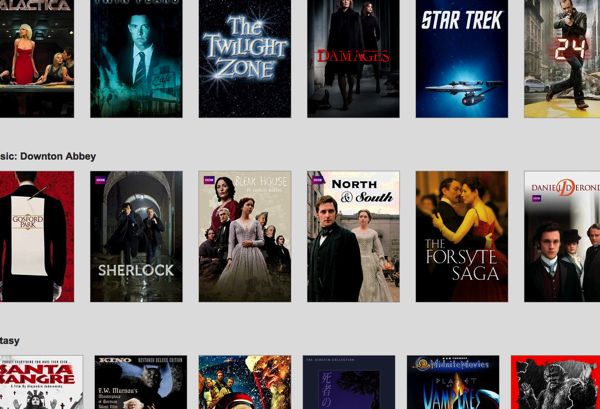
There’s no way to put account on hold anymore..
Yep, it’s true:
http://support.netflix.com/en/node/1017