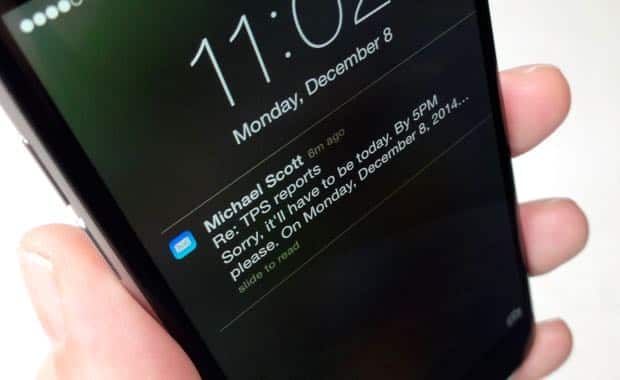Need to know the moment someone replies to an email you just sent or received? Thanks to iOS 8, setting up an alert for replies to a specific Mail thread takes just a couple of taps.
The trick: when you’re composing either a new email or a reply to an existing message, just tap the subject line.

When you tap the subject line, a little alert button will appear; tap it to set up a notification whenever someone replies to this particular thread.
When you do, a little alert bell will appear to the right of the subject. Go ahead and tap it, then tap the “Notify Me” confirmation button.
Want an alert for an email thread that you haven’t replied to yet? Just swipe it from right to left, tap the More button, then tap the “Notify Me” button.
Now, whenever someone replies to that particular thread, you’ll get an iOS notification on your iPhone or iPad. To manage the type of notification you get (a banner or an alert, with or without sound), tap Settings, Notifications, Mail, then Thread Notifications.
Want to turn the thread alert off? Go to your inbox, swipe the message thread from right to left, tap the More button, then tap “Stop Notifying.”