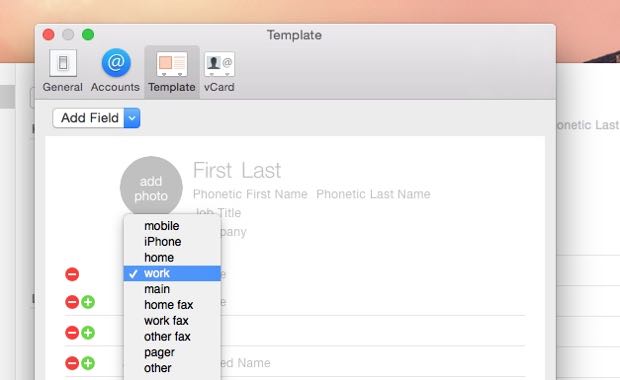Jayne writes: Is it possible to change the contact form defaults [in iOS]? When I tap to add a phone, email or address, the default label for these is “home,” but 99 percent of the time that I am inputting contacts, I want it to be “work,” which I have to change manually.
Along the lines of the other day’s tip (which was adding default Alerts), these seconds add up when I am always having to switch the label.
Hi Jayne! Great question, and yes, another great New Year’s idea for finding lots of little ways to save time. Unfortunately, I’ve got good news and bad news about this one.

You can add new fields (like “Job Title”) that you always want to appear whenever you create a new contact.
First, the bad news: nope, you can’t change the defaults for a new contact in iOS. You can create custom labels, sure, but you can’t (for example) replace the default “home” label with “work” when you’re tapping a phone number into a new contact card.
If you’ve got a Mac, though, you can indeed create your own custom template for new contacts in the Contacts app—one with only the fields and labels you want. And if you’re signed in to iCloud, any new contact cards you create on your Mac will automatically pop up on your iPhone and/or iPad.
Here’s what you do…
- Launch the Contact app on your Mac, click the Apple menu in the top-left corner of the screen, select Preferences, then click the Template tab.
- Next, go ahead and add or delete the default fields that you’d like to see in a fresh contact card. Want the Job Title field to always appear? Then click the Add Field menu and select Job Title. Want to nix a field that’s already in the template? Just click the little red button to the left. You can also change the default labels—”home,” “work,” etc.—for each field, too.
- All done? Simply close the Template window.
Now, click the “+” button in the bottom-right corner of the main Contacts window to create a new contact—and when you do, a blank contact form will appear, customized just the way you wanted.
Hope that help, Jayne. Still have questions? Let me know!