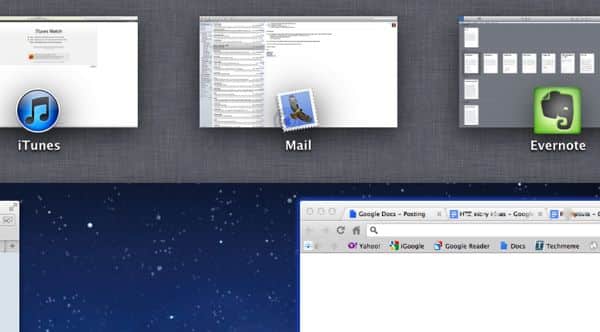
Greetings, Cybersi! Yes, it’s true: a little label for each of your desktops in Mission Control would make life easier for those of us who have to squint to see those tiny desktop thumbnails, and the good news is that Mission Control will label at least some of your desktops.
The bad news? It requires a little effort on your part—and unfortunately, not all your Mac apps will be up to the task.
Related: Getting the hang of desktop “spaces” in Mission Control
The secret is the new full-screen viewing mode in Lion, the latest version of the Mac operating system. Once you enter the full screen mode for an app, that app will appear as its own desktop in Mission Control, and it’ll be clearly labeled.
But here’s the thing: not all apps have been tweaked to take advantage of Lion’s full-screen mode.
If you see a little pair of arrows in the top-right corner of an app’s desktop window, that’s a telltale sign that it’s full-screen ready. You can also check if there’s a full-screen option in the View menu along the top of the screen. And if you still come up empty, well … you’re out of luck, at least as far as that particular app is concerned.
And here’s another thing: there will probably be plenty of cases where you don’t want to use the full-screen mode for your apps, anyway.
Personally, I like having two browsers and my instant messaging client running in my main desktop, and I keep them in “windowed” mode so I can jump quickly between all three windows. That’s all well and good, but it also means that in Mission Control, my main desktop is labelled (rather unhelpfully) as “Desktop 1.”
Hope that helps—and if you still have questions, just let me know!


Is there a way to create my own desktop labels? like “History of Art” for my Art class workspace, etc?
Nope, you can’t — good idea, though. Here’s how to tell Apple about it:
http://www.apple.com/feedback/macosx.html
Explain windowed mode. I frequently need to see 2 windows at once.. It was easy with the PC – I’m pretty sure I’m missing some easy fix.