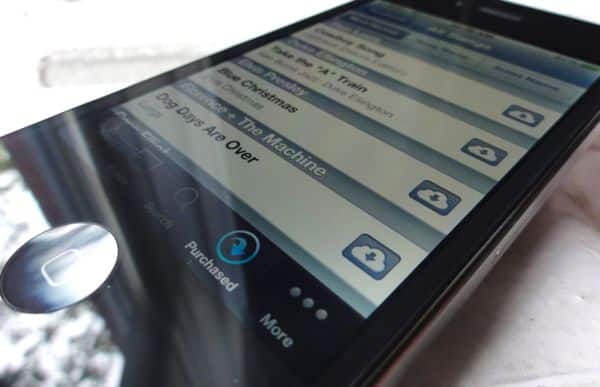
Hi June, I feel your pain. I spent a good six hours trying to get iOS 5 installed on my iPhone 4 and iPad 2—and even once that was done, the iTunes app on both my iPhone and iPad kept telling me that I couldn’t re-download any of the songs I’d previously bought on iTunes (usually, you open the iTunes app, then tap the Purchased tab at the bottom), nor could I turn on automatic downloads (a feature that automatically downloads any new media purchases) for iBooks.
After a little investigation, I found the problem: my Apple ID—or rather, my two Apple IDs.
Here’s a question for you, June: do you subscribe to MobileMe, the old Apple online sharing service that’s now being replaced with iCloud?
I bet you are, and I am too—and that means we both have MobileMe user names, which Apple now calls an Apple ID. What’s your Apple ID for? Identifying you on the new iCloud service, for starters, as well as managing all your purchases on iTunes.
But here’s the thing: MobileMe users like you and me may well have a second, older Apple Store account that we use for all things iTunes.
How can you tell? Open iTunes, click the iTunes Store tab in the left-hand column, and look in the top-right corner of the screen, right below the Search box. If there’s an email address or user name listed there—and yes, it’s probably different than your MobileMe user name—click it to access the account you’re using for iTunes.
So basically, what’s happening here is that you have two Apple IDs—either because you’re a MobileMe user, or because somehow over the years, you just ended up with a pair of Apple IDs.
And no, you can’t just merge two Apple IDs into one.
Confused yet? Me too.
Anyway, here’s the good news: on your iPhone, iPad, or iPod Touch, you can use one Apple ID for iCloud, and another for your iTunes purchases.
Just go to your iDevice, tap Settings, Store, and find the Apple ID user name listed at the bottom of the screen. If it’s different than the user name listed on your iTunes desktop software, then click it, tap “Sign Out,” and then enter your old iTunes store login information.
Presto—you should see all your old purchases on your handset, ready for re-downloading (or at least, it worked for me).
Still having iOS 5 installation problems? Post ’em below.

Update 5.0 went well. Itunes show iphone and ipad when syncing thru
wifi. Are you still suppose to eject even if you are syncing thru wifi?
I’m still having an iOS 5 issue:
I want to put my Notes in my iCloud (yes, I actually use Notes quite a bit!). When I try to switch it on in iCloud settings, it asks me to create a new Apple ID. Problem is, I already have two – one that’s my email (iTunes), and one I signed up with for MobileMe. I don’t want a third ID, but there is no option to retrieve an existing ID. Any ideas or do I need to wait for an update for this bug?
Huh—interesting. I migrated from MobileMe to iCloud this morning, and under Settings/iCloud, Notes was already switched on. Is everything else working normally? Also, when you migrated to iCloud, you used your MobileMe login info, right?
(Now, if only Apple would let us combine multiple Apple IDs into a single account…)
Everything else is working normally. But… I used my iTunes info (email address) for my Apple ID – it was forced upon me. I actually deleted that Cloud account and tried to start a new one w/ my Apple ID, but it didn’t work. I just kept getting bumped back into an infinite loop. I’m going to try all of that again today with a clearer head…
Aha! Somehow it worked today (moving to iCloud w/ Apple ID). I deleted my email address iCloud account on my phone and went through the steps for my Apple ID and succeeded (finally!). Pretty sure there was some more server hullabaloo going on yesterday. So… pretty sure all my iOS5 issues are null now. Woo!
Nice! Let us know if you run into any more hiccups.
Thanks! That’s really useful.
Paul
Since updating my phone the artwork on my music is not there and all my appointments on my calendar appear and disappear! Help!! I do not like this update!!
So I updated to iOS5 on my iPod Touch, and while restoring from iCloud, I was asked to put in the passwords for all computers authorized. I did this for the three computers I authorized, but now it is asking for the Apple ID and Password for an email address that I’ve never seen before. What’s worse, my restore has paused and will not continue unless I give the password. Even music that I have purchased on my computer under my Apple ID will not transfer to my iPod. Any ideas?
Unfortunately, it sounds like everyone’s having trouble with iCloud tonite (me too, actually):
http://thenextweb.com/apple/2012/03/23/apple-acknowledges-item-cannot-be-downloaded-errors-due-to-itunes-cloud-issue-no-eta-on-fix/