Susanne writes: Thanks LOTS for the great info about things that were driving me demented on my much beloved iPhone. Tell me, though—is there a way to (or an app that will) add accent marks? I live in Ireland where the common sign off is “Slán” & “Sláinte” for “cheers,” and it really doesn’t work without the accent. Any bright ideas?
Hi Susanne! Happy to hear that my iPhone tips have been helpful—and hey, now I’ll know what it means when someone says “Slán!” at the pub.

Just tap and hold a letter key to see all the available accent marks.
So, how do you add accent marks to letters as you’re typing on your iPhone? It’s simple, actually.
Tap and hold a specific letter (say, the letter “a”) and a pop-up menu of accent marks will appear—everything from acute (“á”) and grave (“à”) accents to umlauts (“ä”) and tildes (“ã”).
How do you select the accent mark you want? The trick is to keep holding the letter key you first tapped, then slide your fingertip to the correct symbol and release.
If you lift your finger from the touchscreen keypad and then try to tap the accent-mark key, the menu of accent marks will disappear before you can tap it.
Bonus tip
Tapping and holding a key isn’t just for typing accent marks; it’ll also work for symbol keys. Tap and hold the dollar sign, for example, and you’ll get a menu with signs for the yen (“¥”), the pound (“£”), the euro (“€”), and the cent (“¢”).

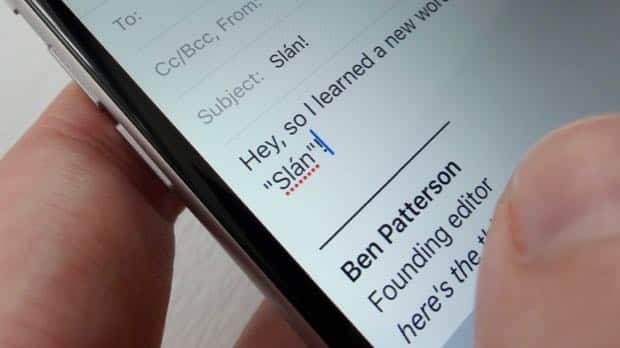
SEARCH. How to return to 1st email?
iPhone 6s. After searching for a particular email how do I return to the beginning (1st email) without having to scrroll AND scroll to get back?
It’s very frustrating. Surely there’s a method for this.