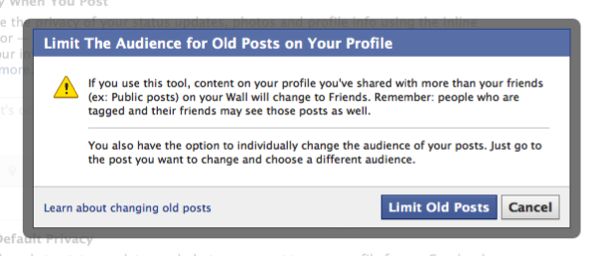 Thanks to Facebook’s revamped privacy controls, deciding whether to share our updates and photos with a few select pals, all our Facebook friends, or the entire world is now a simple matter of selecting an option from a simple (and obvious) pull-down menu.
Thanks to Facebook’s revamped privacy controls, deciding whether to share our updates and photos with a few select pals, all our Facebook friends, or the entire world is now a simple matter of selecting an option from a simple (and obvious) pull-down menu.
And hey—that’s great when it comes to our latest and greatest posts. But what about all those other photos, videos, and updates we’ve posted on our Facebook profiles over the years? Who exactly were we sharing them with, anyway?
 Well, one option is to retrace your steps, checking each and every post on your profile to see who you shared them with; just hover over a post with your mouse and check out the icon that appears to the right.
Well, one option is to retrace your steps, checking each and every post on your profile to see who you shared them with; just hover over a post with your mouse and check out the icon that appears to the right.
A pair of silhouetted heads means a post is shared with your friends only, while a gear icon represents a custom sharing setting (for, say, a few selected friends, or a friends list). A little globe means … well, everyone. Want to make a change? Click the icon to select a new setting.
If you’d rather not cull through dozens or even hundreds of old posts, there’s an easy (if somewhat drastic) way to lock them down to just the people on your Friends list. (Note: Any Facebook users tagged in your posted photos or content will still be able to see those specific posts—and their friends may have access to those posts, too.)
The process takes just a few clicks, but as Facebook warns, there’s no way to undo it—shy of going back and changing the sharing settings for each post by hand, of course.
- Click the Account link in the upper-right corner of the page and select privacy settings.
- Near the bottom of the page, find the heading that reads “Limit the Audience for Past Posts,” then click the “Manage Past Post Visibility” link right next to it.
- Sure you’re ready to proceed? If so, click the “Limit Old Posts” button.
And with that, clang! Now all your old wall posts are restricted to your Facebook friends and tagged users.
Click here for more Facebook tips and how-tos!
Print Article prevnext

Pingback: 6 ways to lock down your Facebook account | here's the thing
Pingback: 5 privacy tips for locking down your Timeline on Facebook | here's the thing
Pingback: 10 essential Facebook tips and tricks | here's the thing
Pingback: Facebook tip: Double-check your privacy settings before you post | here's the thing