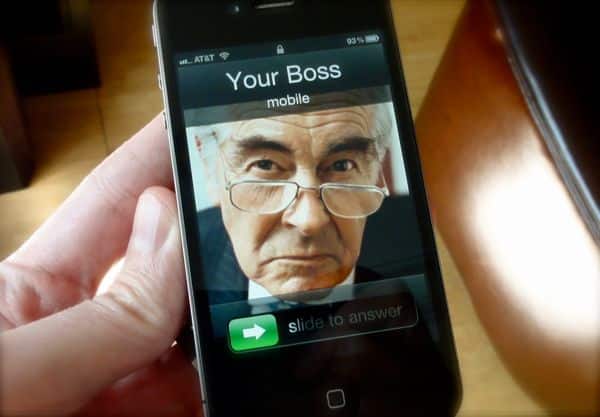
Well, there are in fact two ways of sending an incoming call to voice mail on the iPhone—one a bit more sneaky than the other.
Method No. 1:
Double-click power button on the top edge of your handset. Doing so will stop the iPhone’s ringer, send the call immediately to voice mail, and potentially hurt the feelings of your spurned caller.
Method No. 2:
Click the iPhone’s power button once, and one time only. That will silence the ringer (even in “vibrate” mode) without sending the call to voice mail—or at least, not until your iPhone “rings” the requisite number of times.
When your caller finally rolls to voice mail, he’ll (hopefully) just figure you were away from your phone, taking a quick nap, deep in an underground subway, or otherwise unavailable—and not playing hard to get.
So, question for you: is the one-click “ignore” on the iPhone a) sneaky or b) a kinder, gentler way of declining a call?
Update: A reader in the comments below suggests another method for skirting incoming calls: press one of the volume buttons once. You’ll get the same result as when you press the “sleep” button a single time. Nice!

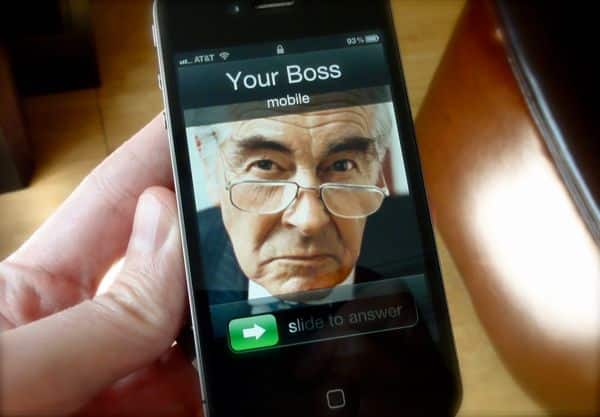
Brilliant!!!
Thanks! Glad you like.
I think pressing the volume buttons do the same thing. Used it for years.
Ha! Never knew that—and yes, it works. Great tip.