
Both iOS, the new system software for the iPhone, iPad, and iPod Touch, and iCloud, Apple’s ambitious new service for sharing photos, contacts, calendars, and music between your various Macs and iOS devices, are set to launch Oct. 12.
They’re both free (well, with a few key exceptions) and they each promise to transform your iPhone—yes, including your old one, as long as we’re talking an iPhone 4 or 3GS. (Unfortunately, iOS 5 won’t work on the original iPhone or the iPhone 3G.)
You can check all the details about iOS 5 and iCloud right here and here, but I’ve drummed up a quick list of the top 5 features that I’m most looking forward to, starting with…
1. Improved notifications
Ever get annoyed by the iPhone’s pop-alerts for calendar events or incoming text messages—you know, the ones that interrupt whatever you’re doing?
Well, with iOS 5 comes a complete (and very Android-like) revamp of the iPhone’s alert system, including new, more subtle notifications that will appear at the top of the screen without bringing everything else to a crashing halt. You’ll also be able to see all your alerts ground in a new notification center (above), as well as swipe open a specific alert from the iPhone’s “lock” screen. Long overdue.
2. One-touch camera access

With the new iOS software, though, comes the ability to turn on the iPhone’s camera directly from the lock screen—no need to swipe your way to an application or even enter a password. (Apple claims your iPhone will remain secure even with the one-touch camera access.)
The new camera app will also add grid lines in the viewfinder for composing your photos, along with photo cropping, red-eye reduction, and—even better—the option to turn the iPhone’s volume key into a shutter release.
3. Over-the-air syncing, no wires needed
That’s right: no more having to connect your iPhone to your Mac with a sync cable to back up your contacts, calendars, and application data; instead, it’ll all happen wirelessly though iCloud, whenever your iPhone is charging.
You’ll also be able to install new iOS updates without wires, as well as set up an iPhone without ever touching a PC or Mac. Nice.
4. Your photos, in the cloud

And yes, you’ll be able to access your Photo Stream from any of your other iDevices, which means you can instantly view the photos you snapped on your iPhone as a slideshow on your iPad, no photo-shuffling required.
5. Your music, in the cloud
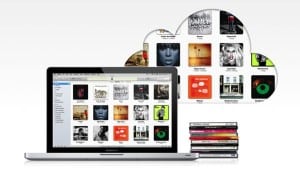
Once you’re all set, you’ll be able to download or stream your music on your iPhone anytime, anywhere—or at least, anywhere you have a 3G or Wi-Fi connection.
Yes, iTunes Match (which won’t go live until “late October,” Apple says) is perhaps one of the most compelling features in iCloud—but it’ll cost you, to the tune of $25 a year. (Click here for learn more about what’s free in iCloud, and what isn’t.)

Trackbacks/Pingbacks